Wednesday, 13 May 2015
Saturday, 9 May 2015
Friday, 8 May 2015
Thursday, 7 May 2015
Y5 Raspberry Pis in School!
5B at Moorside have been busy testing their traffic light sequence they built using their Raspberry Pi. Their challenge was to program their traffic lights to follow the UK traffic light system. They controlled their traffic light circuit boards using Scratch GPIO.
 |
| The completed traffic light circuit |
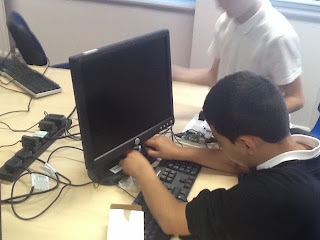 |
| Setting up their Pi. |
 |
| The keyboard connects to the USB. |
 |
| Building the circuit. |
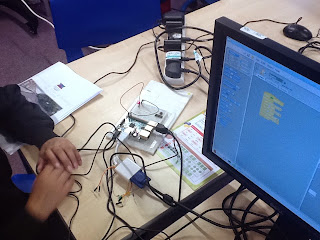 |
| Running the program in Scratch. |
 |
| Hard at work. |
 |
| The demonstration. |
Wednesday, 6 May 2015
Moorside Year 4- Become Robot Programmers at the CLC!
 |
| Download complete! |
 |
| Let's go robot! |
 |
| Look out! |
 |
| Testing the distance sensor out. |
 |
| Programming the robot. |
 |
| Testing the distance sensor. |
 |
| Running the program. |
 |
| Testing the light sensor. |
Moorside Year 5 Visit to the CLC- Using the Raspberry Pi
Moorside's Year 5 students have become traffic light engineers learning to design, build and program traffic lights using Raspberry Pi computers. They learned how to connect up electronic components including LEDs to a breadboard as a traffic light prototype and then programmed their Raspberry Pi in Scratch GPIO to control the traffic lights. Their main challenge was to control their traffic lights based on the UK traffic light system.
 |
| The Raspberry Pi with the connected components to make a prototype set of traffic lights. |
 |
| Testing their circuit. |
 |
| Programming their Raspberry Pi using Scratch GPIO. |
 |
| Connecting up their circuit. |
 |
| Controlling the red light. |
 |
| Some gaming time... |
 |
| Setting up. |
Moorside Year 3 Visit to the CLC- Using Scratch
Year 3 at Moorside visited the City Learning Centre where they were introduced to Scratch. The students first tested out a range of fun games that were created in Scratch. They then learned how to program using the Scratch script, changing sprites and backgrounds in preparation for their own game that they are designing for Year 1 students. They created a introduction to their game, writing programming script so that a sprite interacts with the game player!
 |
| Testing the scratch games on the Smartboard. |
 |
| CLC Teacher Martin Ashburn demonstrating how to program their sprite to talk. |
 |
| How many balloons can you pop before the time runs out! |
 |
| Writing the program for their game. |
 |
| Testing their game. |
 |
| Changing variables. |
 |
| Adding values |
 |
| Checking their script. |
Subscribe to:
Comments (Atom)
























